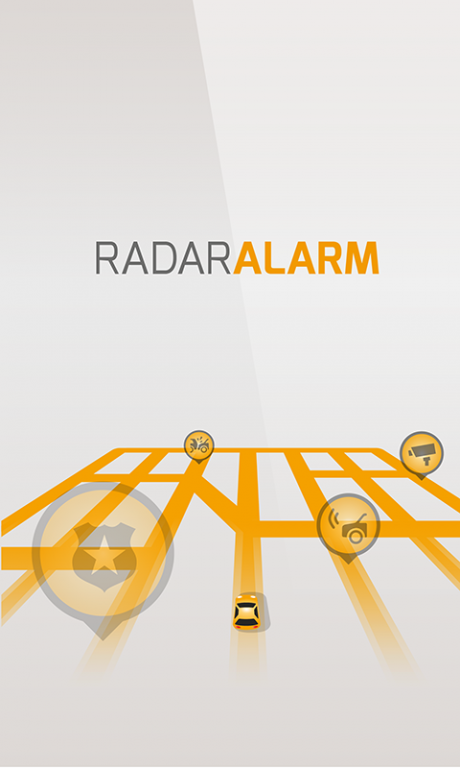Radar Alarm 1.6
Free Version
Publisher Description
Forget about radar detectors or CB radio devices and install this simple free application and report road traps your are passing by through your journey. Radar Alarm is community-driven platform for reporting and automatic alerts about well… „interesting“ locations along roads like speed cameras, accidents or road works.
Simply start the application (with GPS enabled and network connectivity) and if you see any "road alarm" report it with a single click, and other drivers will be automatically notified by its presence. These alarms are automatically removed after a while (police - 30 min, radar or accident - 1 hour, construction - 7 days, speed camera - 60 days)
Your vote is also important, so you can confirm (like) the alarm or invalidate (dislike). If several invalidate requests are received for an alarm, this is deleted automatically from our database.
Most importantly, this application warns users when they approach a pre-defined vicinity of a road incident, by visual and audio signals. Ongoing analysis of the user‘s location changes ensure that updates are only pulled in if necessary, thus avoiding excessive bandwidth usage.
This application does not include and show any alarm collected automatically from external sources. It relies only on the willing of the community to share details about road traps. You don't need any account to use it and no advertisement will bother you.
About Radar Alarm
Radar Alarm is a free app for Android published in the Geography list of apps, part of Education.
The company that develops Radar Alarm is Codestar. The latest version released by its developer is 1.6.
To install Radar Alarm on your Android device, just click the green Continue To App button above to start the installation process. The app is listed on our website since 2014-02-21 and was downloaded 1 times. We have already checked if the download link is safe, however for your own protection we recommend that you scan the downloaded app with your antivirus. Your antivirus may detect the Radar Alarm as malware as malware if the download link to ro.codestar.radar.android is broken.
How to install Radar Alarm on your Android device:
- Click on the Continue To App button on our website. This will redirect you to Google Play.
- Once the Radar Alarm is shown in the Google Play listing of your Android device, you can start its download and installation. Tap on the Install button located below the search bar and to the right of the app icon.
- A pop-up window with the permissions required by Radar Alarm will be shown. Click on Accept to continue the process.
- Radar Alarm will be downloaded onto your device, displaying a progress. Once the download completes, the installation will start and you'll get a notification after the installation is finished.